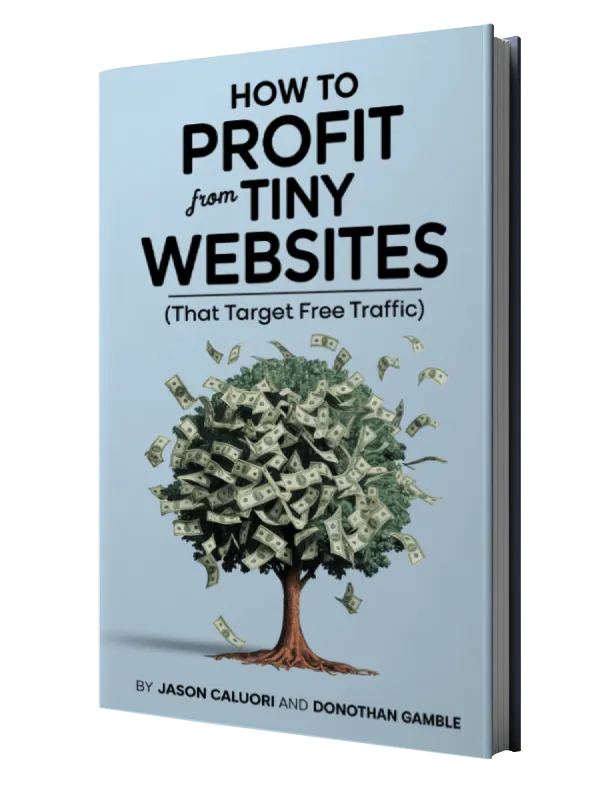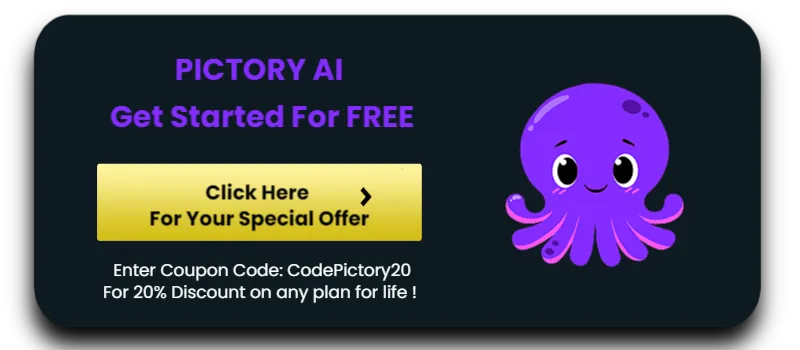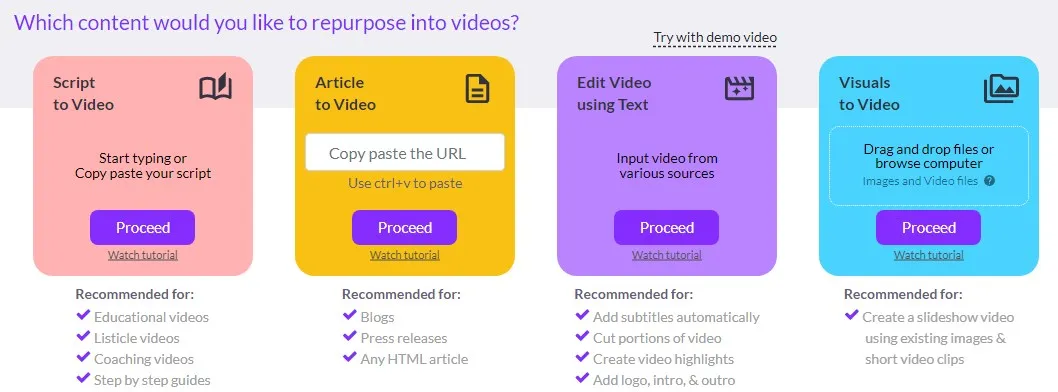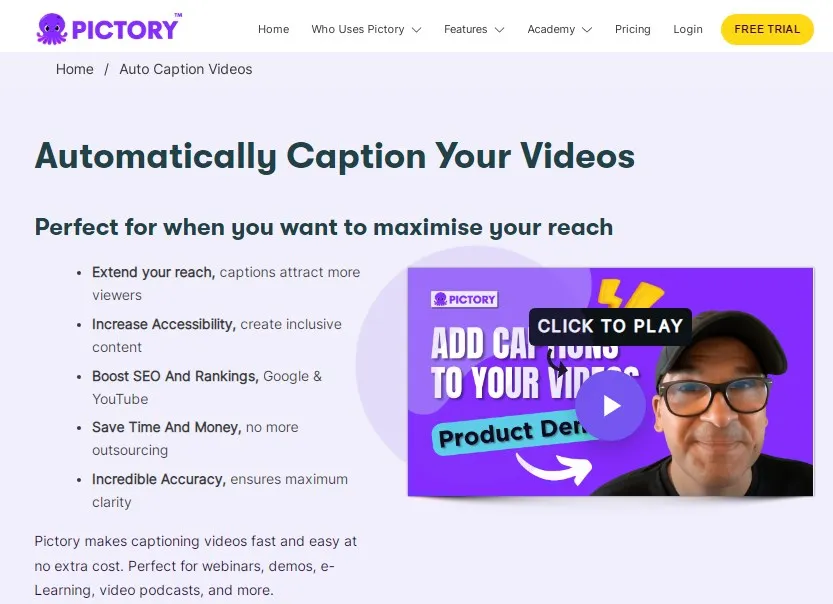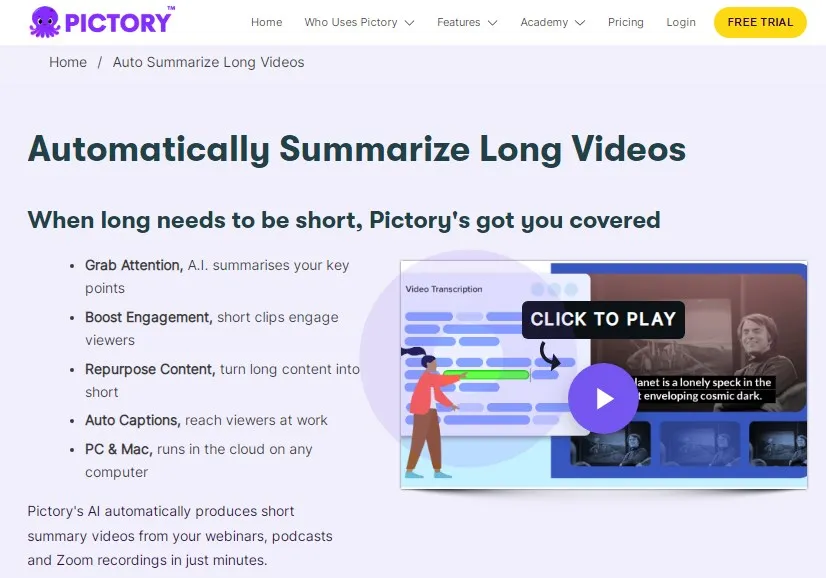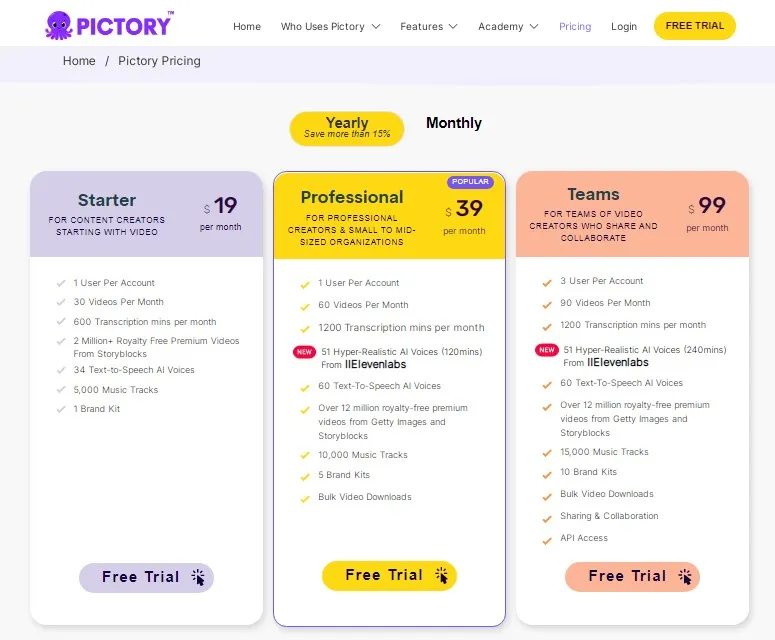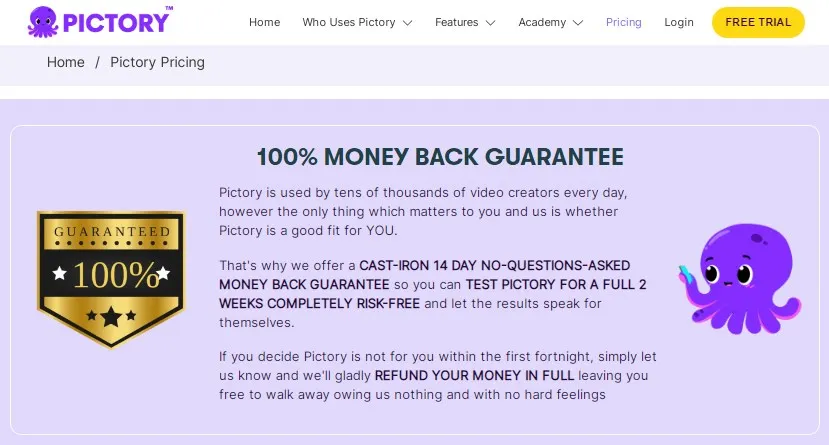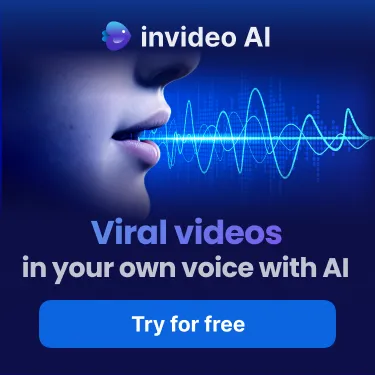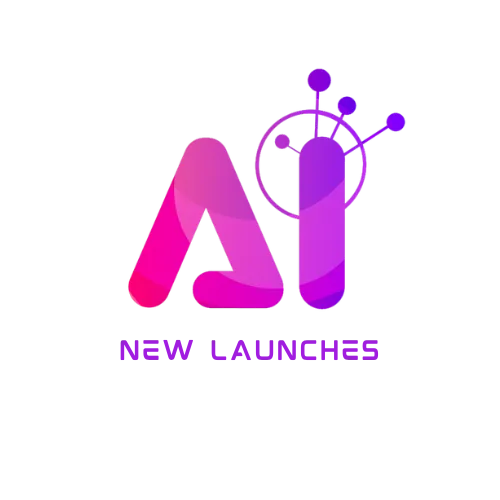If you're looking for a tool to transform your long-form content into engaging short videos, Pictory AI might just be what you need. Born in Seattle in 2019 and launched publicly in 2020, Pictory AI proves its mettle in the burgeoning AI field. It swiftly emerged as a stellar alternative to Vidnami, a platform that was later acquired and shut down by GoDaddy in August 2021.
Pictory AI offers a unique selling proposition – the ability to create short videos from lengthy content.
Though it's primarily pitched as a short video creation tool, don't be fooled. You can create videos up to 20 minutes long, a feature we'll delve into later.
The surge of TikTok, YouTube Shorts, and Instagram and Facebook Reels has created a burgeoning market for short video creators, and Pictory AI is perfectly poised to cater to this demand.
Key features include 'Script to Video', 'Article to Video', 'Edit Videos Using Text', 'Visuals to Video', and 'AI Voiceover'. For instance, 'Script to Video' morphs scripts into engaging videos, while 'Article to Video' converts written content into dynamic visuals.
'Edit Videos Using Text' allows textual editing of existing videos, and 'Visuals to Video' lets you upload your own media files to conjure custom videos.
Lastly, 'AI Voiceover' provides AI-powered voiceovers, enhancing your videos with a professional touch.
With its comprehensive feature set, Pictory AI offers a robust solution for content creators seeking to ride the wave of short video content. Its competitive edge lies in its versatility, making it a worthy consideration for marketers, educators, and content creators alike.